-

Welcome to Summer Jobs Online.
*ALL APPLICATIONS ARE DUE BY May 19, 2025
*If you are working under an emergency teaching certificate, please do not apply.All Elizabeth Public School employees applying for 2025 Summer Job positions will need to log into the PowerSchool Teacher portal (including non-teachers)
(*Please note if you are an admin user you must sign out of the PowerSchool admin portal then follow the steps below)
- Once you click on https://epsnj.powerschool.com/teachers
- Type your full district email address then click Next
- Type the same password you use to access your email
- Click on the “Forms” link found on the middle left hand side.
- Click on the "Other Forms" middle tab found on the top of the page below PowerSchool SIS
- Click on the “Summer Jobs Application” link found in the middle of the screen.
- Wait for the form to load…. Takes a few seconds…
- Thoroughly read and fill out the form, YOU MUST CLICK THE SUBMIT BUTTON to submit your application once filled.
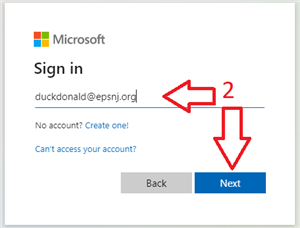
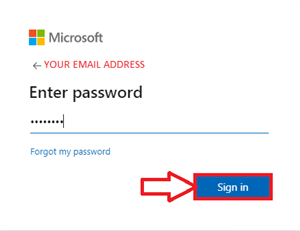 Enter your email address and your password then click Sign in
Enter your email address and your password then click Sign in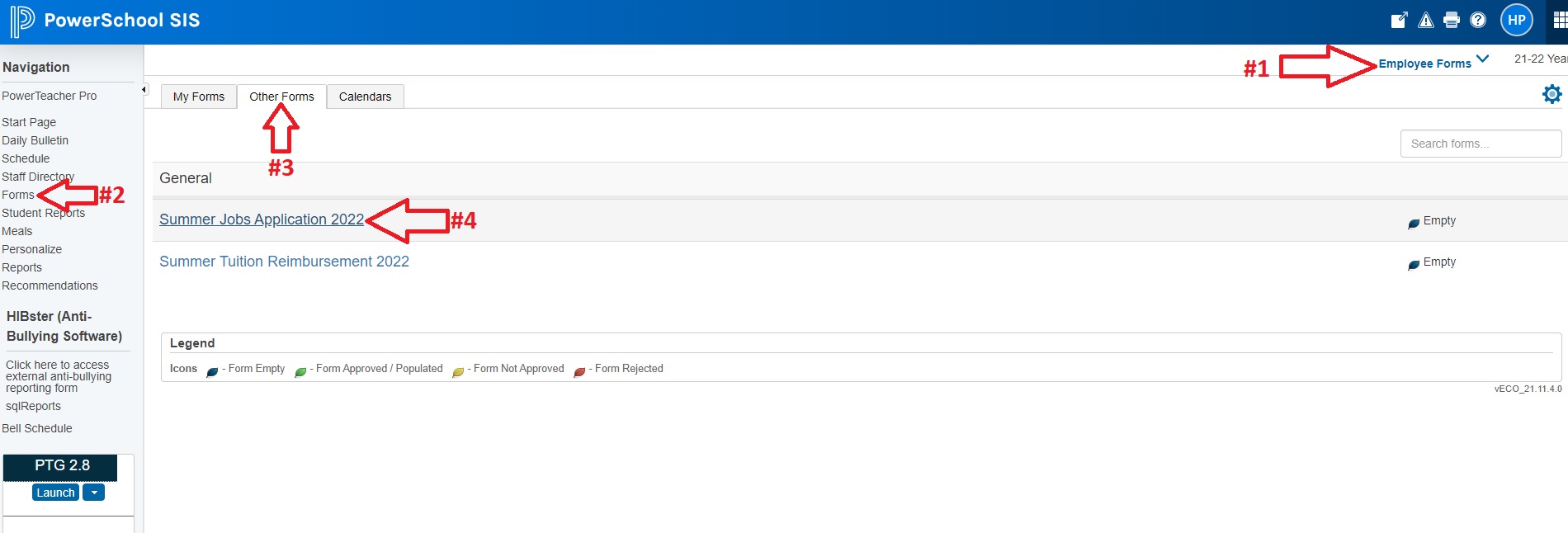
- (note: this step might not be necessary for you). Your School Name should appear under School or Employee Forms, if necessary click to select.
- Click on the “Forms” link found on the middle left hand side.
- Click on the "Other Forms" middle tab found on the top of the page below PowerSchool SIS
- Click on the “Summer Jobs Application” link found in the middle of the screen.
- Wait for the form to load…. Takes a few seconds…
- Thoroughly read and fill out the form, YOU MUST CLICK THE SUBMIT BUTTON to submit your application once filled.
Select a School...
Select a School
- George Washington Academy School No. 1
- Winfield Scott School No. 2
- Nicholas S. La Corte-Peterstown School No. 3
- Joseph Battin School No. 4
- Mabel G. Holmes School No. 5
- Toussaint L'ouverture-Marquis de Lafayette School No. 6
- Terence C. Reilly No.7
- iPrep Academy School No. 8
- Jerome Dunn Academy No. 9
- Elmora School No. 12
- Benjamin Franklin School No. 13
- Abraham Lincoln School No. 14
- Christopher Columbus School No. 15
- Madison-Monroe School No. 16
- Robert Morris School No. 18
- Woodrow Wilson School No. 19
- John Marshall School No. 20
- Victor Mravlag School No. 21
- William F. Halloran School No. 22
- Nicholas Murray Butler School No. 23
- Sonia Sotomayor School No. 25
- Dr. Orlando Edreira Academy No. 26
- Dr. Antonia Pantoja School No. 27
- Juan Pablo Duarte - Jose Julian Marti School No. 28
- Dr. Albert Einstein Academy School No. 29
- Chessie Dentley Roberts Academy No. 30
- Frances C. Smith No. 50
- Donald Stewart School No. 51
- Dr. Martin Luther King Jr. School No. 52
- Thomas Jefferson Arts Academy
- Thomas A. Edison Career & Technical Academy
- Alexander Hamilton Preparatory Academy
- Elizabeth High School Frank J. Cicarell Academy
- Admiral William F. Halsey Jr. Health and Public Safety Academy
- John E. Dwyer Technology Academy
- J. Christian Bollwage Finance Academy
- JVJ STEM Academy - School No.92
- Covid-19 Response Plan

